It may seem strange to compare a genealogy website like FamilySearch.org to Facebook but there are a lot of cool similarities. I will start with Facebook. What’s on your Facebook pages? On mine I have information about where I grew and the schools I have attended. I have pictures of family and friends. I post updates of what I am doing and causes I care about. I am excited to be using Family Search Family Tree because I can create a page for each one of my ancestors and include the same kind of information about them that I put about me on Facebook. I log into my Family Search account and navigate to Family Tree. Family Tree opens each time with the account holder at the beginning of the pedigree chart. In the following screen shot I have traveled a little way up my family tree. I am going to include general instructions about using Family Tree in this article. Family Tree is being constantly improved and updated and I want to keep this article still helpful as time passes. At the end of the article I will include how to find tutorials for using Family Tree that will include the current instructions.
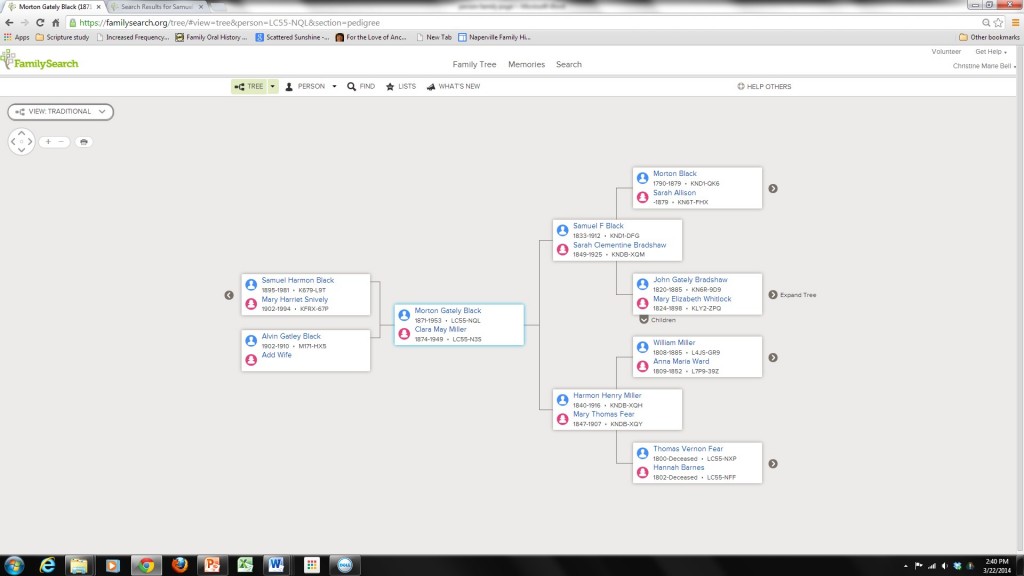 People are grouped into families on Family Tree and linked using a pedigree chart. To determine if someone has already put your deceased ancestors on Family Tree, click on the Find tab that is displayed on most of the Family Tree pages. If you don’t find your deceased ancestor on Family Tree, you can add them. If using a pedigree chart is new to you, see my article Genealogy 101 on LDS Blogs. If you add the names and information for living people to Family Tree, you will be the only one who can see them so as to protect the privacy of living people. Anyone with a Family Search account will be able to see what you add about deceased people but only you will be able to see the living people you add. Click on any name on the pedigree chart and that person’s page will open. I have clicked on Samuel Harmon Black so I can look at his page and information. Each person on Family Tree is identified by a record number which for Samuel Harmon Black is K679-L9T. This record number can be a quick way to find a specific person on Family Tree.
People are grouped into families on Family Tree and linked using a pedigree chart. To determine if someone has already put your deceased ancestors on Family Tree, click on the Find tab that is displayed on most of the Family Tree pages. If you don’t find your deceased ancestor on Family Tree, you can add them. If using a pedigree chart is new to you, see my article Genealogy 101 on LDS Blogs. If you add the names and information for living people to Family Tree, you will be the only one who can see them so as to protect the privacy of living people. Anyone with a Family Search account will be able to see what you add about deceased people but only you will be able to see the living people you add. Click on any name on the pedigree chart and that person’s page will open. I have clicked on Samuel Harmon Black so I can look at his page and information. Each person on Family Tree is identified by a record number which for Samuel Harmon Black is K679-L9T. This record number can be a quick way to find a specific person on Family Tree.
This is Samuel’s page with the separate sections closed so that an overview of the page is easy to see. Just like Facebook, Samuel’s page includes his portrait picture. The Life Sketch section is the place to put a brief summary of the person’s life. The Vital Information section includes birth and death information. The Other Information section can include schools attended, occupations, places of residence, etc.
The following is a screen shot of the Family Members section opened.
In the Family Members section, information about the person’s immediate family appears. Here we can see Samuel’s wife’s name and their marriage date and place. Below that is their child’s name. We can also see Samuel’s parents with their marriage information and Samuel’s brother’s name. Just like on the pedigree page, if you click on names that are in blue, you will go to that person’s page. So to learn more about Morton Gately Black, I would click on his name.
In this screen of Samuel’s page, a little below his name at the top of the pages is Memories with 4 in an oval. Click on Memories and Samuel’s pictures display.
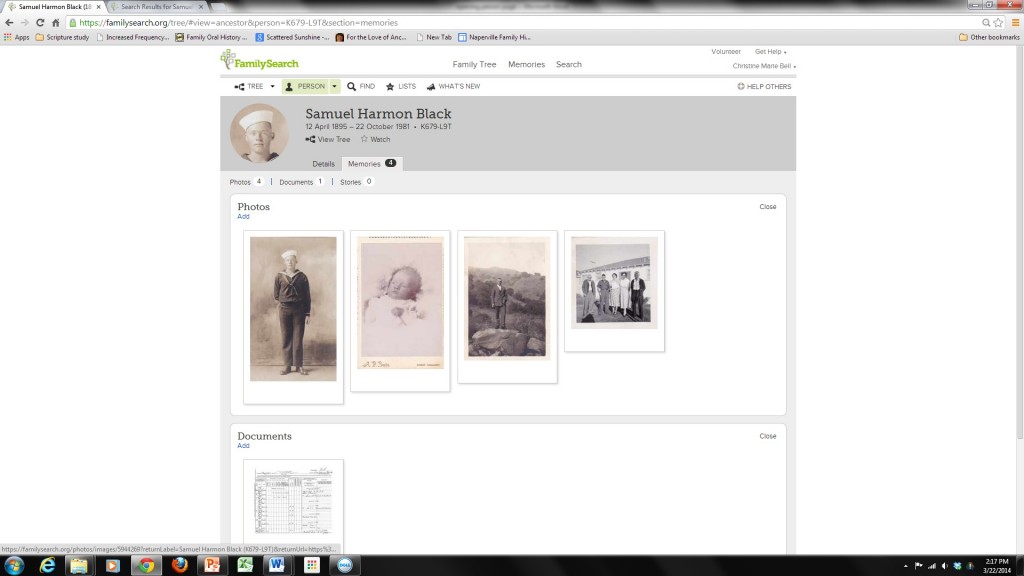 Here we can see the picture that Samuel’s portrait picture is taken. The next is Samuel as an infant and another picture of Samuel as a younger man. The Documents section includes a scan of a page from Samuel’s World War I military record. The last picture is a group shot that we will zoom in on to see in more detail by clicking on the photo. This photo is of Samuel, his wife, Mary, his father, Morton and his aunt and uncle, Clara and Norman.
Here we can see the picture that Samuel’s portrait picture is taken. The next is Samuel as an infant and another picture of Samuel as a younger man. The Documents section includes a scan of a page from Samuel’s World War I military record. The last picture is a group shot that we will zoom in on to see in more detail by clicking on the photo. This photo is of Samuel, his wife, Mary, his father, Morton and his aunt and uncle, Clara and Norman.
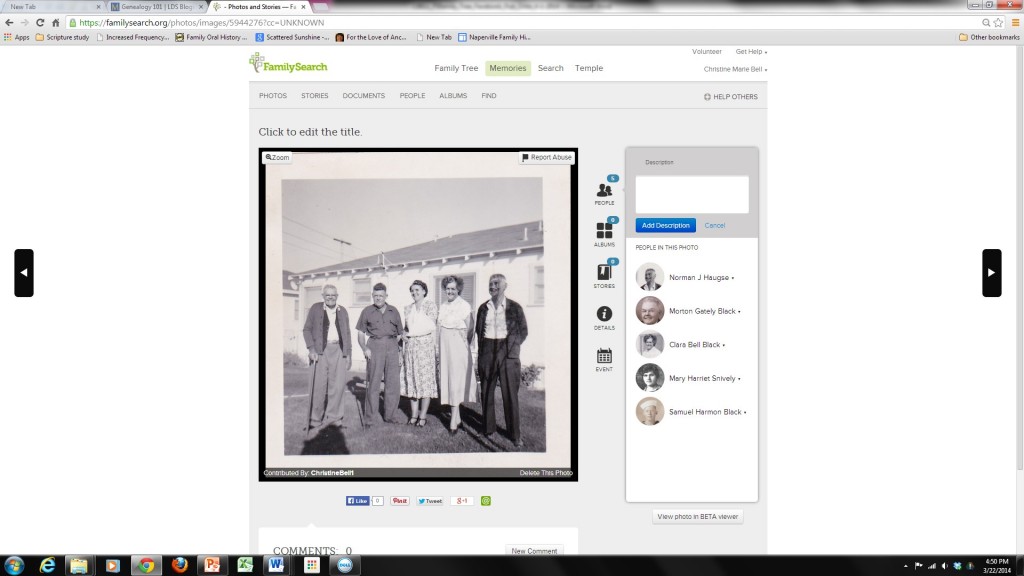 Just like on Facebook, you can tag people in photos to identify them. When you tag a person in a group picture like this, the picture becomes part of the Memories section for everyone that is tagged in the photo. Note the social media buttons below the photo. You can use these to share this photo with family and friends. You don’t have to be the one who added the photo. You can share or download any picture that you find on Family Tree. Copyrighted photos should only be added if you own the copyright. Once added to Family Tree they become public domain images.
Just like on Facebook, you can tag people in photos to identify them. When you tag a person in a group picture like this, the picture becomes part of the Memories section for everyone that is tagged in the photo. Note the social media buttons below the photo. You can use these to share this photo with family and friends. You don’t have to be the one who added the photo. You can share or download any picture that you find on Family Tree. Copyrighted photos should only be added if you own the copyright. Once added to Family Tree they become public domain images.
The next screen shot is the Source section of Samuel’s page.
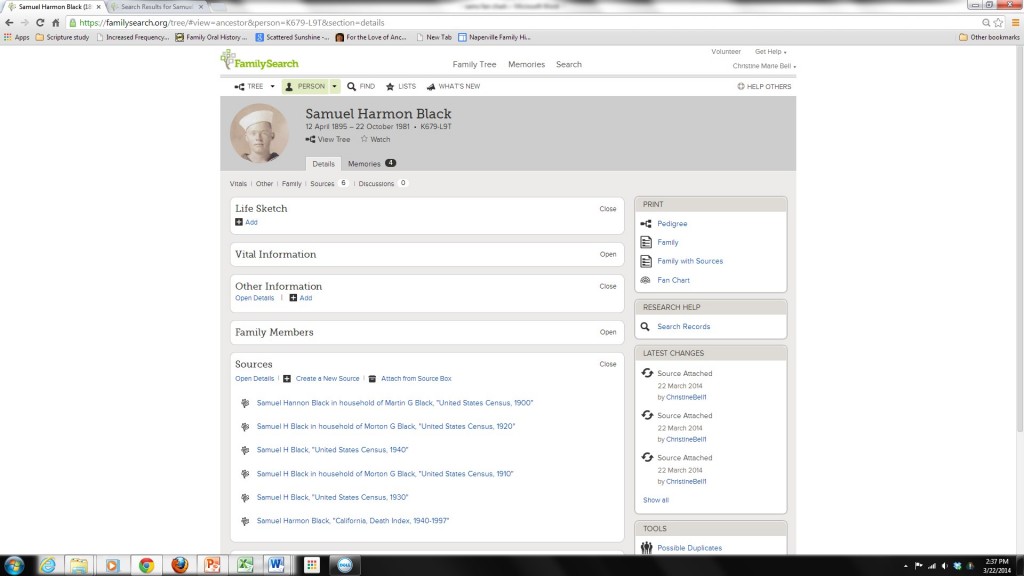 The sources listed in blue are links to original documents that have information about Samuel’s life. These records come from the Records Collection on FamilySearch.org. Sources can also be added.
The sources listed in blue are links to original documents that have information about Samuel’s life. These records come from the Records Collection on FamilySearch.org. Sources can also be added.
About Christine Bell
Christine Bell has been seeking her ancestor for almost forty years and continues to find joy in each one she finds. She volunteers in a Family Search Family History Center where she helps others find their ancestors. As a convert to The Church of Jesus Christ of Latter-Saints, she is grateful to be a member of the Church. She is a wife, mother of six grown children, grandmother of five going on six, and currently living in the western United States. Christine enjoys spending time with family and creating quilts for family, friends and Humanitarian Services of The Church of Jesus Christ of Latter-day Saints.
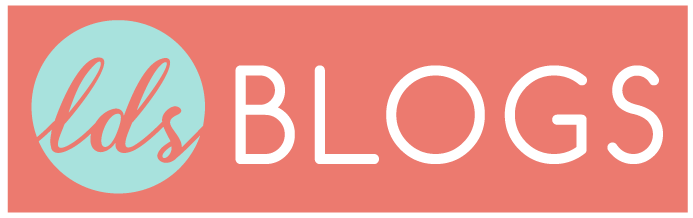
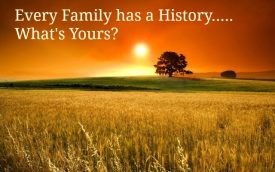
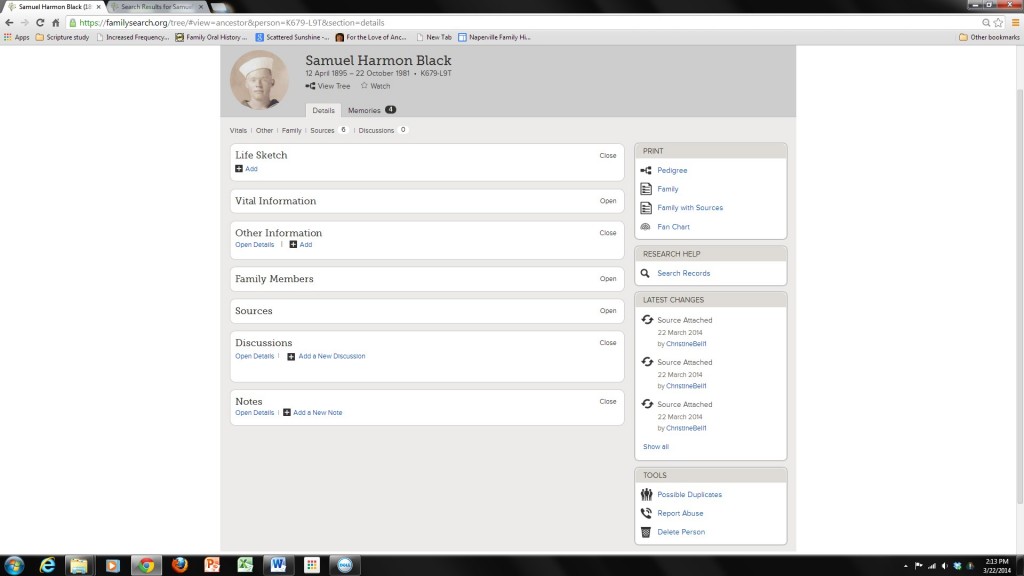
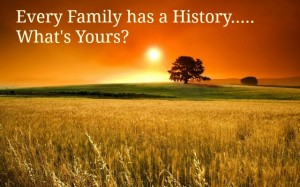






I didn’t know these screen shots of Family Search Family Tree would display so poorly. If you click on an image, an enlarged view will display which displays much better. To close the image, click the back button to return to the blog.
Hello Christine
I am a public services facilitator at our local library and also a member of the Church of Jesus Christ of Latter Day Saints. I am tasked with presenting a virtual program called “My Family Tree.” I am wondering about use of the picture above with the tree (Every Family has a History, What’s yours) for my presentation. It will be a power point recorded on Zoom. I don’t want to use it without permission. Also what should I do about other things I would like to use from other blogs that come to my email through Family Search?
The program is strictly for Library instruction, no profit whatsoever. Thanks for taking time to consider!
Sincerely,
Elizabeth
Hi Elizabeth, Christine is my mom, and I am the one who created that image up there. You have our permission to us it. Thank you for your courtesy in reaching out. I’m glad to hear that you are doing wonderful things to further the cause of family history.