As nice as it is to be able to search records from home on Internet, there are many valuable records that are not online, at least not yet. These records can be found in county courthouses, church annexes, state archives, libraries and historical/genealogical societies. To access these records you will need to call or email or snail mail or visit the records location. At FamilySearch.org there is a tool that may save you time and the need to travel to view some of these records.
For over 100 years, Family Search has sent out camera teams to copy records that contain genealogical information. These records come from all over the world. The record copies are stored on microfilm and are available for loan to a location near you. There are 2.5 million rolls of microfilm plus additional records stored on microfiche at the Family History Library in Salt Lake City, Utah. You can arrange for these microfilms and microfiche to be sent from to your local family history center or Family Search affiliate library for a small fee that covers postage. To find microfilms that you want to order, go to FamilySearch.org which includes the Family History Library (FHL) catalog. To find the following webpage, go to Familysearch.org and hover your mouse over Search on the home page and a menu including Catalog will appear.
In the above screen shot, in red, is “Learn more the catalog and how to access materials.” If you have not use the FHL catalog before or recently, this is a useful link. This catalog includes all the materials available at the Family History Library but only the microfilms and microfiche can be sent a family history center or Family Search affiliate library. Fortunately, there is now a link between the FHL catalog and World Cat. World Cat is a catalog that identifies the location of library materials from various libraries. If the record in the FHL catalog is only in print form, there will be a link, within the description of the record in the FHL catalog, to World Cat that will identify where, besides the Family History Library, the record can be found.
Many of the digital record images which are available at FamilySearch.org are digital copies of the FHL microfilms. If an index is online at Family Search, the FHL catalog description of record will include, in red, the information that the record can be searched online and provide a link to search the index. However, if the record is available as “Browse Image” there may not be that information in the FHL catalog description. If a microfilmed record in the FHL catalog sounds similar to a record that you can browse on Familysearch.org, open the “Browse Image.” When a microfilm is digitized, the whole roll including the microfilm number is put online. Note the microfilm number of the record in FHL catalog and compare it to the microfilm number of the digitized record.
For those records that are not in the FHL catalog, there is the Family Search Wiki where information for finding other records can be found. To find the Wiki, hover your mouse over “Search” like you did to find the catalog. The Wiki is also in the menu that will appear.
There are many useful tips to searching the Wiki right on the opening page in the green box. The Wiki is for searching topics, not individuals. The Wiki search engine is not capable of a Google type search, so use keywords, not phrases. Clicking on “About the Wiki” will take you to a page that provides more information on doing a successful Wiki search.
Click on “United States” under Find Records by Place on the Wiki opening page and the following screen will appear.
The map displayed is interactive, so clicking on a state takes you to that state’s page within the Wiki. Most state pages will have an interactive map of the counties within the state. The following screen shot is from the DuPage county, Illinois page.
The DuPage county page gives valuable information regarding the beginning dates for DuPage county records. It also contains a link to the DuPage county website where more information about obtaining records is available. The list of boundary changes will help you find records of people who lived in what is now DuPage County before formation of the county. For example, when looking for census records prior to 1839 when the county was formed, look in locality that DuPage County was a part of at that time. For the 1830 census, check the records for Putnam County since DuPage was a part of Putnam County at that time.
In addition to information on where to find records, there are also many articles of genealogy how-to’s on the Family Search Wiki. Another great area of FamilySearch.org to find how-to information is the Learning Center which includes hundreds of free classes available right online. To find the Learning Center and other help tools at Family Search, click on “Get Help” that appears in the upper right hand corner of most pages of the website. The following screen will appear.
As displayed, there is help available on many topics and in many forms. Research assistance, for example, will connect you with someone that you can chat with either by phone, email or online chat.
Click on “Take a Course” and this screen will appear.
These classes in the Learning Center cover a variety of locations. Course can be sorted by location in the sidebar on the left hand side of the page. As seen in this screen shot, course can also be sorted by skill level. Scroll down the page past where this screen shot ends and classes can be sorted by subject and the language in which the course is presented. While the majority of the classes are currently in English, some are also available in 13 other languages. The courses are available in a variety of formats including audio, interactive slides, video and videos with slides. With some of the interactive slides, students are invited to check their understanding by answering questions. In the video with slides format, it is similar to being present for a live presentation in which the presenter uses a power point presentation. During the online class, you can hear and view the speaker in one box of the screen while the power point presentation displays in a larger box on the screen. If the presenter makes reference to a handout, that handout will be available for download. It is the next best thing to having attended the live presentation.
While there are a vast number of resources available at FamilySearch.org, no website contains all the information that you will want to discover about your family. Another extremely helpful website for finding public records and other sources of genealogical information is Cyndi’s List at http://www.cyndislist.com/
The following information comes directly the Cyndi’s List website:
Cyndi’s List has been a trusted genealogy research site for more than 17 years. Cyndi’s List is free for everyone to use and it is meant to be your starting point when researching online.
What exactly is Cyndi’s List?
A categorized & cross-referenced index to genealogical resources on the Internet.
A list of links that point you to genealogical research sites online.
A free jumping-off point for you to use in your online research.
A “card catalog” to the genealogical collection in the immense library that is the Internet.
Your genealogical research portal onto the Internet.
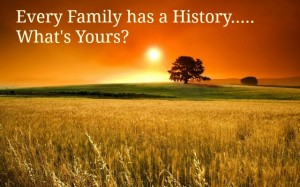 As of March 1, 2014, there were 329,698 links to genealogical resources on Cyndi’s List with 171 of them added during February 2014. Most of the links on Cyndi’s List are organized in 204 categories that include the typical genealogy topics of Births and Baptisms, Marriage and Divorce and Obituaries. The scope of categories also covers more than the obvious genealogical links and can be very helpful. For example, included in link categories are Prisons, Prisoners & Outlaws; Occupations; Postcards; and Recipes, Cookbooks & Family Traditions. These seemingly unusual links can be helpful for some family history researchers. Like it or not, most researchers come across the “skeletons in the closet” sooner or later. Perhaps you would like to know more about an occupation listed for one of your ancestors. Postcards in the early 20th century America, in addition to scenic locations pictures that we see today were a popular medium for printing personal portraits. Food and associated traditions link many families together. Exploring the links on Cyndi’s List will provide you with much useful information regarding researching your family history. There is also an associated blog: http://cyndislist.blogspot.com/ and, of course, a Facebook page.
As of March 1, 2014, there were 329,698 links to genealogical resources on Cyndi’s List with 171 of them added during February 2014. Most of the links on Cyndi’s List are organized in 204 categories that include the typical genealogy topics of Births and Baptisms, Marriage and Divorce and Obituaries. The scope of categories also covers more than the obvious genealogical links and can be very helpful. For example, included in link categories are Prisons, Prisoners & Outlaws; Occupations; Postcards; and Recipes, Cookbooks & Family Traditions. These seemingly unusual links can be helpful for some family history researchers. Like it or not, most researchers come across the “skeletons in the closet” sooner or later. Perhaps you would like to know more about an occupation listed for one of your ancestors. Postcards in the early 20th century America, in addition to scenic locations pictures that we see today were a popular medium for printing personal portraits. Food and associated traditions link many families together. Exploring the links on Cyndi’s List will provide you with much useful information regarding researching your family history. There is also an associated blog: http://cyndislist.blogspot.com/ and, of course, a Facebook page.
Christine Bell has been seeking her ancestor for almost forty years and continues to find joy in each one she finds. She volunteers in a Family Search Family History Center where she helps others find their ancestors. As a convert to The Church of Jesus Christ of Latter-Saints, she is grateful to be a member of the Church. She is a wife, mother of six grown children, grandmother of five going on six, and currently living in the western United States. Christine enjoys spending time with family and creating quilts for family, friends and Humanitarian Services of The Church of Jesus Christ of Latter-day Saints.
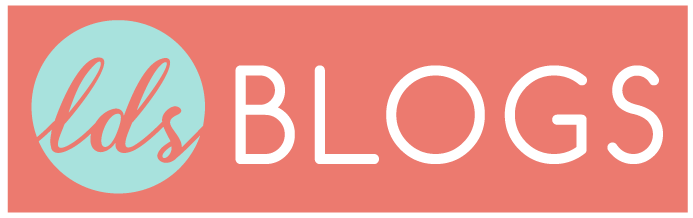

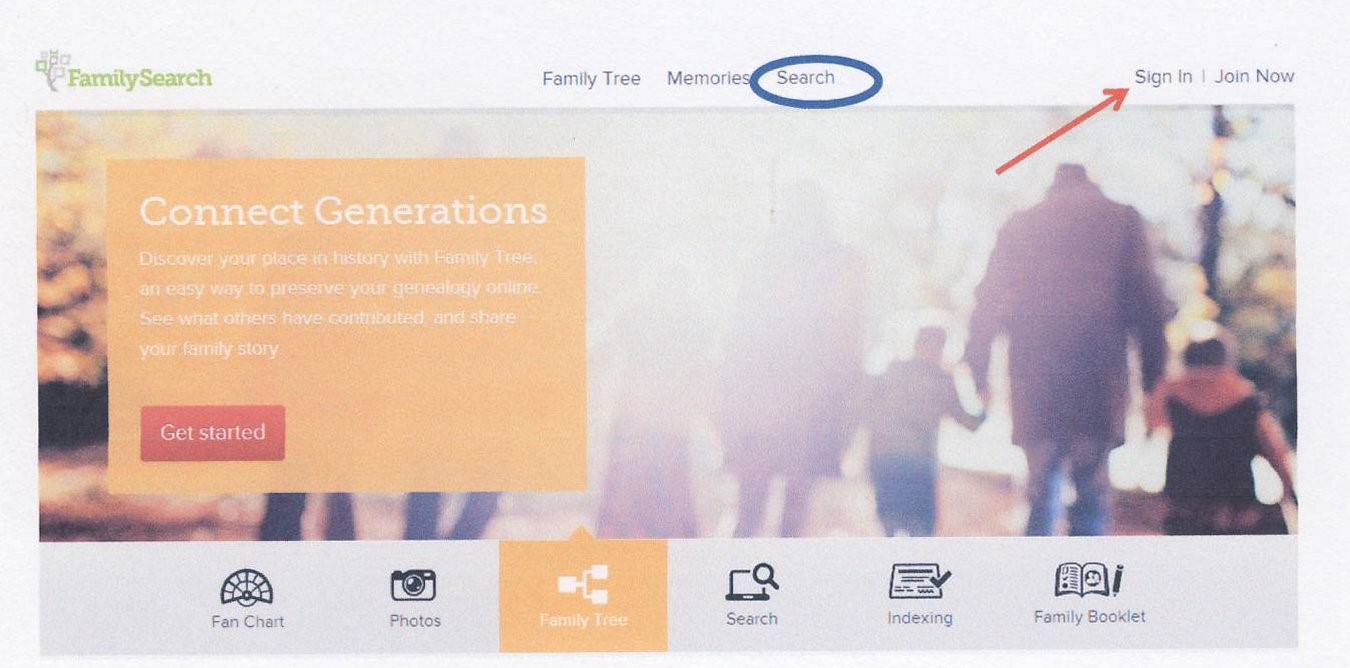

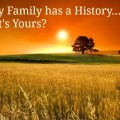

I am surprised to list Cindi’s List as a reliable genealogy source. The one time I used it, she had so many errors (that I could disprove with birth certificates, etc.) that I never used that source again.